いつも VNC の設定の仕方を忘れるので備忘録。
参考
ARMBIAN のデスクトップ版は、nodm で自動ログインするので、まずこれを中止。
---- /etc/default/nodm :: #NODM_ENABLED=true NODM_ENABLED=false
続いて、vnc のインストール
# apt-get install tightvncserver
設定
---- /etc/init.d/vncboot
### BEGIN INIT INFO
# Provides: vncboot
# Required-Start: $remote_fs $syslog
# Required-Stop: $remote_fs $syslog
# Default-Start: 2 3 4 5
# Default-Stop: 0 1 6
# Short-Description: Start VNC Server at boot time
# Description: Start VNC Server at boot time.
### END INIT INFO
#! /bin/sh
# /etc/init.d/vncboot
USER=junkhack
HOME=/home/junkhack
export USER HOME
case "$1" in
start)
echo "Starting VNC Server"
#Insert your favoured settings for a VNC session
su $USER -c '/usr/bin/vncserver :1 -geometry 1440x900 -depth 24'
;;
stop)
echo "Stopping VNC Server"
su $USER -c '/usr/bin/vncserver -kill :1'
;;
*)
echo "Usage: /etc/init.d/vncboot {start|stop}"
exit 1
;;
esac
exit 0
権限付与と、自動起動設定
# chmod 755 /etc/init.d/vncboot # update-rc.d vncboot defaults
リブートするか、起動スクリプトをたたく。
# /etc/init.d/vncboot start
osx からの画面共有
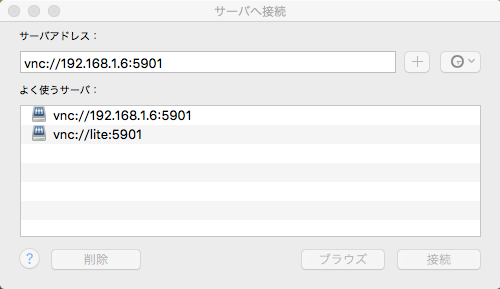
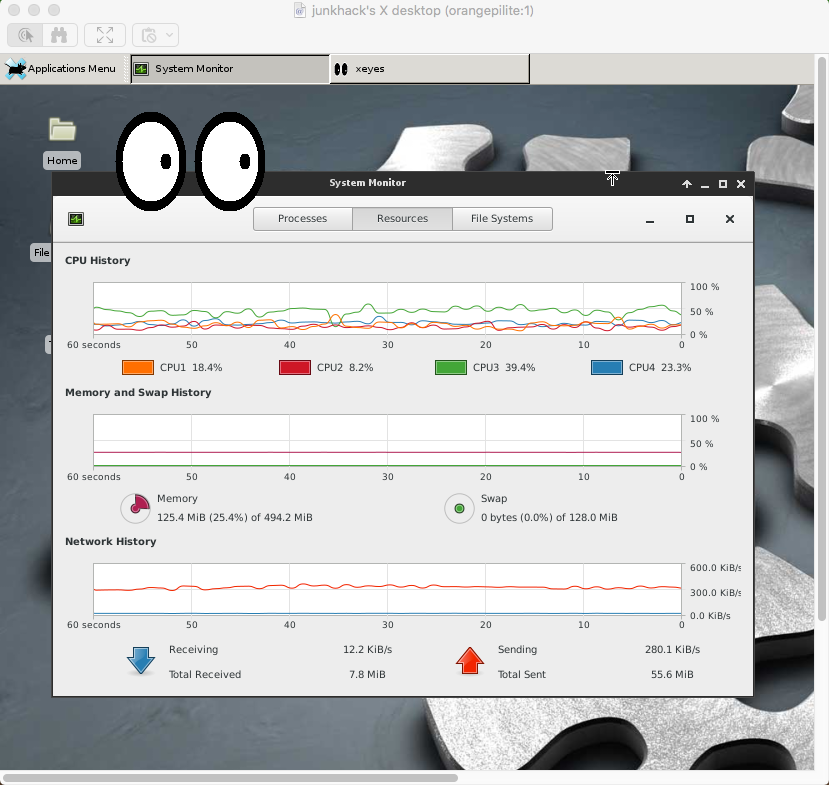
osx10.11 の画面共有は少し良くなった感じ。